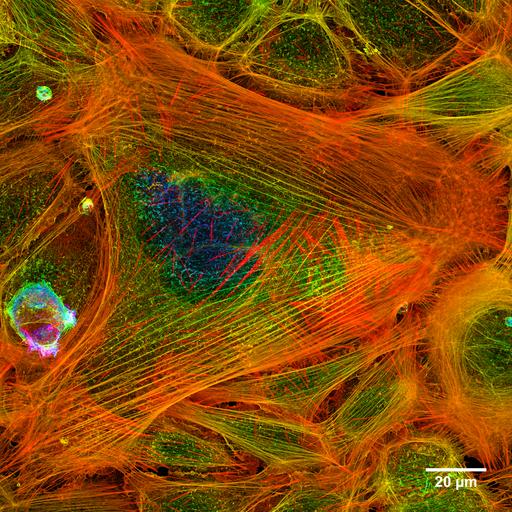How to detect gas with an Arduino and an MQ gas sensor
Here is a clear video by Electronfun.com, showing the components and assembly of a gas detection system.
Be sure to read the comments below the video, and click on the links to expand answers to questions in the comment section. (The video may take a moment to load.)
The following points seem to need clarification:
1. The heatshrink tubing displayed was black, but when applied to the gas sensor, cut sections of green tubing were used. Instead of a soldering iron, a hot air blower was used to heat the heatshrink tubing. A notation in the video explained that this manner of attachment was done instead of soldering as the setup was only temporary.
2. The breadboard used was a solderless breadboard, no soldering needed for those attachments.
3. If you are unfamiliar with electronics or computers, this great project will take a great deal of time and investigation. If you are interested in the Science15.com effort to carry out this project, please see our “Diary in progress.”
4. Once you have assembled the parts, and if new to Arduino, have perhaps run a simple program such as the “Hello” program, you will want to make the computer recognize what to do with the gas sensor setup. The code needs to be copied into WordPad (easier to read than Notepad) and uploaded to the Arduino library in your computer.
One needs to go to this link to download the software which will allow the Arduino to know how to interpret signals from the MQ gas sensor: Software program for the Arduino gas sensor. Once this program is downloaded to your computer, do the following:
1. Go to Start, Programs, Windows Explorer.
2. In Windows Explorer, choose Downloads folder.
3. To find the program as the last download, Right Click with cursor in white space, choose “arrange by” and “modified.” Go to the bottom of the Downloads folder contents to find the program.
4. Unzip the program and extract the file. Use 7-Zip, a free downloadable program, if you do not have another program that will unzip the RAR file.
5. Use Wordpad to read the downloaded file.
The MQ gas sensor may be purchased with or without a daughter board (shield).
You will see in one of the comments to the above video that a commenter had purchased a gas sensor connected to a daughter board (often called a shield).
A shield for a gas sensor is not plugged directly into the Arduino board. What makes it more “plug and play” is that wires with female connectors attach directly to the daughter board’s/shield’s prongs. Hence, no need for heat shrink tubing or solder. Such wires may or may not be provided with a shield purchase.
In comments below the above video, Electronfun.com explains the use of daughter boards in this manner:
. . . there are some sensors mounted on a piece of breadboard with pretty much all needed circuitry. The load resistor is there, both A pins are connected to each other and both B pins are connected to each other as well. There are some boards like this with only 3 pins: VCC, GND and AOUT (sense line). You can even buy sensors, which are already calibrated and show PPM readings, but they are usually much more expensive.
Elsewhere in the comments on the above video, Electronfun.com states that the daughter board/shield may connect directly to the Arduino board:
The A0 is the pin you should connect to the A0 [Analog input number zero] on your Arduino board. You can skip the D0 [Digital input/output number zero) – it’s a pin that goes high whenever your sensor detects something. The VCC [Voltage Collector constant] goes to 5V and the GND [Ground] pin is obvious.
If not familiar with electronics, setting up the sensor and reading the output on the computer will be a rather big project. But at least it is an alternative to more expensive monitoring of Volatile Organic Chemicals in indoor air.
Click the next page, you will see a video explaining the components of an Arduino, including how to use daughter boards/shields to increase the capabilities of the Arduino with less wiring.